Vent status
Chat Channel Binds
2 posters
 Chat Channel Binds
Chat Channel Binds
I heard some people were asking about Global Chat Channel usage and the fact that they didn't know how to talk within the channel.
Well, here are some options for you.
#1: if someone talks within the channel, you can click on the name of the channel (it will appear before whatever it is they said) and then click "Send Message" when you do that, you will send a tell to that channel, and all of it's members will be able to read it.
#2: at the bottom of the chat box, where you type in your messages, binds, emotes, etc, you can simply click on the name of the channel you are currently talking in (it appears to the very bottom-left side of the chat box). When you do this, a window will all your possible chat-channel desires will pop up and you can simply click whichever one you want to talk in. When you do that, you can just start typing and hit enter and you will be talking within the channel that way.
#3: if you right-click within the chat channel window, and then click "Add Tab" you can double click the chat channel on the right which says "Anarchists for Freedom" and it will be moved over to the left side, set as the default channel, and the tab will be named after it. Now click OK and the tab will appear with your other chat tabs. From here, only the text from those talking in the Global Chat Channel will appear within that tab. If you would like to talk in that channel, you can simply select that tab, then click the letter A at the bottom left side of the chat box. There are several letters which represent different channels (L would be Local, T would be Team, etc). When you click the A button, it will cause you to talk in whichever chat channel that has been designated as the Default channel for that tab. As an example, if you click that letter A so you are talking in the Default channel, and then click the Help tab, you will be talking within the Help chat channel because it is the default channel in the Help tab. Get it? If not, talk to me in game and I'll get your newbie ass straightened out.
#4: if you want yet another way to do it, and especially a way without any clicking, you can type this bind into your chat box:
/bind \ beginchat /send "Anarchists of Freedom"[$name - $level - $archetype]
Doing this will set the \ key (frequently found above the Enter key) up with a bind which will cause you to not only start talking immediately in the Anarchists for Freedom global channel, but it will also set up a slash command instantly which will cause your toon's name, level, and archetype to appear when you hit enter after you're done typing.
Note: if you chance the "\" part of this bind to a different key, you can bind this to whatever key you feel works best for you. Also, be sure to leave the space at the end of the bind because it will allow you to start typing immediately without having to press space in order to separate your text from your name, level, and AT.
Let me know if you guys have any issues with any of this.
Well, here are some options for you.
#1: if someone talks within the channel, you can click on the name of the channel (it will appear before whatever it is they said) and then click "Send Message" when you do that, you will send a tell to that channel, and all of it's members will be able to read it.
#2: at the bottom of the chat box, where you type in your messages, binds, emotes, etc, you can simply click on the name of the channel you are currently talking in (it appears to the very bottom-left side of the chat box). When you do this, a window will all your possible chat-channel desires will pop up and you can simply click whichever one you want to talk in. When you do that, you can just start typing and hit enter and you will be talking within the channel that way.
#3: if you right-click within the chat channel window, and then click "Add Tab" you can double click the chat channel on the right which says "Anarchists for Freedom" and it will be moved over to the left side, set as the default channel, and the tab will be named after it. Now click OK and the tab will appear with your other chat tabs. From here, only the text from those talking in the Global Chat Channel will appear within that tab. If you would like to talk in that channel, you can simply select that tab, then click the letter A at the bottom left side of the chat box. There are several letters which represent different channels (L would be Local, T would be Team, etc). When you click the A button, it will cause you to talk in whichever chat channel that has been designated as the Default channel for that tab. As an example, if you click that letter A so you are talking in the Default channel, and then click the Help tab, you will be talking within the Help chat channel because it is the default channel in the Help tab. Get it? If not, talk to me in game and I'll get your newbie ass straightened out.
#4: if you want yet another way to do it, and especially a way without any clicking, you can type this bind into your chat box:
/bind \ beginchat /send "Anarchists of Freedom"[$name - $level - $archetype]
Doing this will set the \ key (frequently found above the Enter key) up with a bind which will cause you to not only start talking immediately in the Anarchists for Freedom global channel, but it will also set up a slash command instantly which will cause your toon's name, level, and archetype to appear when you hit enter after you're done typing.
Note: if you chance the "\" part of this bind to a different key, you can bind this to whatever key you feel works best for you. Also, be sure to leave the space at the end of the bind because it will allow you to start typing immediately without having to press space in order to separate your text from your name, level, and AT.
Let me know if you guys have any issues with any of this.
Last edited by Mighty on Mon May 04, 2009 9:33 pm; edited 1 time in total

Mighty- Admin/Co-Founder/and One Sexy Bitch

- Posts : 529
Join date : 2009-04-27
 Re: Chat Channel Binds
Re: Chat Channel Binds
You know, I was just looking for this same bind last night before I logged off. I'm glad you posted this as I was going to do the same. Also, kudos on the new category. I was scratching my head yesterday trying to remember what else we were going to need here.

Molecular- Admin/Co-Founder/Ventrilo & Forum God
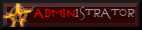
- Posts : 698
Join date : 2009-04-27
Character sheet
Character Name: Molecular
Archtype: Blaster
Level:


 (50/50)
(50/50) -

 Re: Chat Channel Binds
Re: Chat Channel Binds
Yeah, I like that bind to allow you to talk right into the channel. It's the quickest and easiest way to talk to the SG once you get the bind set up.

Mighty- Admin/Co-Founder/and One Sexy Bitch

- Posts : 529
Join date : 2009-04-27
Permissions in this forum:
You cannot reply to topics in this forum






