Vent status
Tech help
4 posters
:: General :: Discussions
Page 1 of 1
 Tech help
Tech help
I was talking to blkcell the other day on vent about upgrading ram. I currently only have a gig and it seems the kind that I have is no longer made. I have 2 sticks of 512mb PC3200 Level one 2:3:2 DDR Mushkin ram (item number 991085). I have found what I think is compatible, but just wanted some reassurance. http://mushkin.com/Memory/Blackline/991434.aspx This is what I am looking at. I can get 2 gigs on newegg for 84 bucks. It is the same item number but its blue? idk here is the link to that http://www.newegg.com/Product/Product.aspx?Item=N82E16820146425. Anyway, if someone more tech savvy than I could help me out, that would be great.
Thanks
EDIT
That ram is unavailable right now. If it works great, but also check on this for me, http://mushkin.com/Memory/Blackline/996249B.aspx
and the newegg link http://www.newegg.com/Product/Product.aspx?Item=N82E16820226108&nm_mc=OTC-Froogle&cm_mmc=OTC-Froogle-_-Memory+(Desktop+Memory)-_-Mushkin+Enhanced-_-20226108
Thanks
EDIT
That ram is unavailable right now. If it works great, but also check on this for me, http://mushkin.com/Memory/Blackline/996249B.aspx
and the newegg link http://www.newegg.com/Product/Product.aspx?Item=N82E16820226108&nm_mc=OTC-Froogle&cm_mmc=OTC-Froogle-_-Memory+(Desktop+Memory)-_-Mushkin+Enhanced-_-20226108

Ethicless- Achiever

- Posts : 57
Join date : 2010-05-21
 Re: Tech help
Re: Tech help
Either will work for you.

Molecular- Admin/Co-Founder/Ventrilo & Forum God
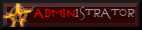
- Posts : 698
Join date : 2009-04-27
Character sheet
Character Name: Molecular
Archtype: Blaster
Level:


 (50/50)
(50/50) -

 Re: Tech help
Re: Tech help
I got the ram and installed it and it works and all. When I boot up I get a message saying "The CPU is unworkable or has been changed please recheck CPU soft MENU" I press F1 and it continues to boot up and works fine. Anyone know what this message means?

Ethicless- Achiever

- Posts : 57
Join date : 2010-05-21
 Re: Tech help
Re: Tech help
Ummm...have you rebooted since? If you get it every time, you need to check your bios menu (usually accessed with the delete key on start up).

Keeshaba- Productive Member

- Posts : 29
Join date : 2010-03-12
 Re: Tech help
Re: Tech help
yes i have rebooted a couple times. I have looked at the bios everything seems to look normal

Ethicless- Achiever

- Posts : 57
Join date : 2010-05-21
 Re: Tech help
Re: Tech help
The only other thing I can say is check the mother board manual and check for the setting and what it would say. If you didn't find anything wrong in the bios, then dunno. (I've never actually run into the msg, so...)

Keeshaba- Productive Member

- Posts : 29
Join date : 2010-03-12
 Re: Tech help
Re: Tech help
i fixed it, i just rest the bios (although after the reset none of the settings were changed so idk what the actual problem was). Anyway, its gone haha

Ethicless- Achiever

- Posts : 57
Join date : 2010-05-21
:: General :: Discussions
Page 1 of 1
Permissions in this forum:
You cannot reply to topics in this forum





